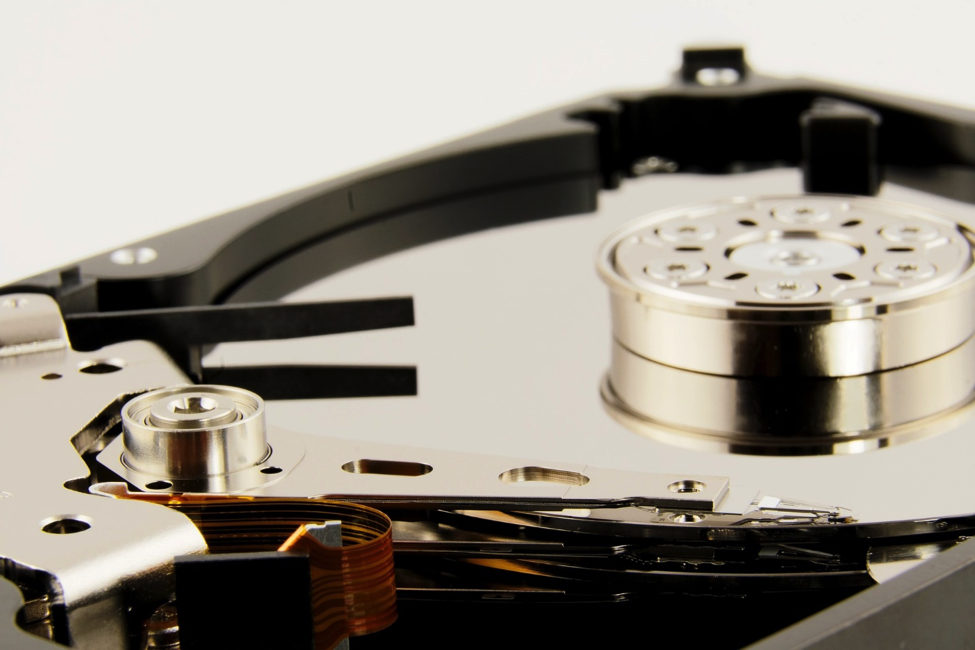Why Hard Drives Fail
Hard drives can fail when you least expect it – while you’re backing up your holiday photos to disk, when you’re trying to give a company presentation, or when you’ve got a school assignment due in a day. Sometimes there are warning signs: a strange whirring, clicking or grinding, or a very hot machine – and sometimes there are not.
There are multiple ways in which a drive can fail, that’s why it is important to get to the bottom of your given situation to determine the best course of action for data recovery.
So why hard drives fail?
External Damage
Hard drives are sensitive pieces of technology. They are susceptible to damage from water, heat, and shock. What this means, in layman’s terms, is that if you spill a glass of water or coffee over a hard drive, leave it in a car for hours on end in the hot sun, or drop it from any height, then it may sustain damage rendering the drive inoperable.
Overheating
Not only can the hot sun do heat damage to your hard disk drive, it can overheat all by itself. If hard drive or computer doesn’t provide adequate circulation in the form of a heat extractor fan, then it can overheat while running. You can feel it get hot if it is close to the surface of the case. To prevent this, you might need to clean the fan or replace it if it fails.
Mechanical Failure
Your hard drive may also experience mechanical failure. Because there are many tiny, moving parts inside, if one of these fails, the hard disk drive can crash. You are less likely to experience this sort of failure if you always go with reputable and reliable computer hardware brands. If, while your computer is on, the hard drive starts making odd noises such as grinding or clanking, shut down as soon as you hear them. You can then take the hard drive to a computer technician to see what the issue is and what may need replacement/s.
Electronic Failure
Electronic failure can strike a hard disk drive at any time. This is due to circuit board failure. Electrical failure in the board will mean that your computer will not be able to conduct operations as intended which will likely lead to error messages and crashes. This can be avoided by choosing a reputable circuit board manufacturer and keeping your machine away from heat.
File System Corruption: Inaccessible Information
A hard drive can fail if you’ve accidentally messed around your backend files and have removed, edited or formatted critical information needed for your system to run correctly. This can also happen from malware and viruses attacking your system. To prevent this failure, don’t mess around with critical files unless you know what you’re doing and take steps to protect yourself from viruses, such as not downloading files from untrusted sources and ensuring that you have an adequate firewall installed.
File System Corruption: Plate Failure Over Time
Like any moving part, a hard disk can wear out over time. What this means is the method used to inscribe magnetic data to the disk may ultimately wear out. To prevent this sort of wear and tear from occurring, you should do a hardware refresh every 3 to 5 years if you are using your device heavily.
As you can see, hard drives can fail for many reasons. It is important to keep yourself educated about how these may happen so that you can learn to avoid it in the future.
Now that you know why hard drives fail, keep these handy tips in mind:
- Keep your machine safe from falls, spills and heat
- Buy quality components
- Look out for strange sounds
- Avoid getting viruses and malware by installing a reputable antivirus software
- Do not tinker your system backend files if you don’t know exactly what you’re doing
- Perform a hardware refresh every now and then to keep you as protected from hardware failure as you can be
If the hard drive has already failed, then there may still be ways to recover data from it. It is best to contact your computer technician or IT department for the best advice on how to go about the recovery process, which will depend on the type of failure you’ve experienced.