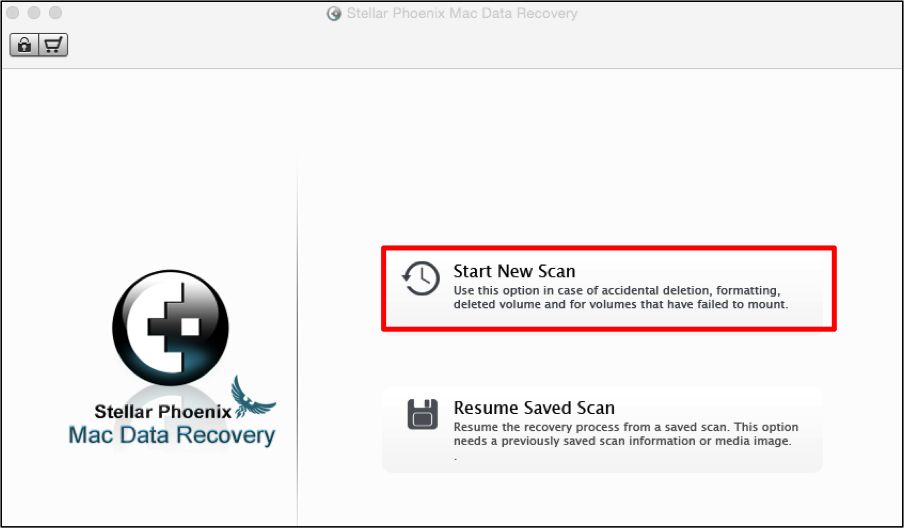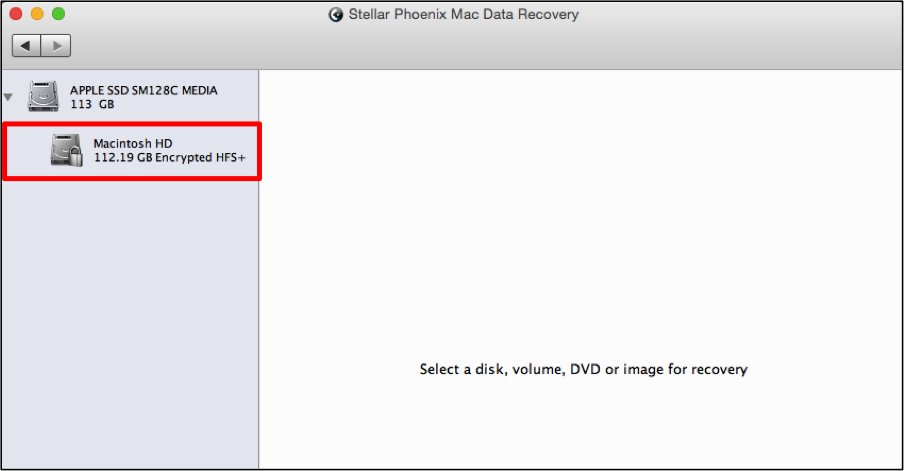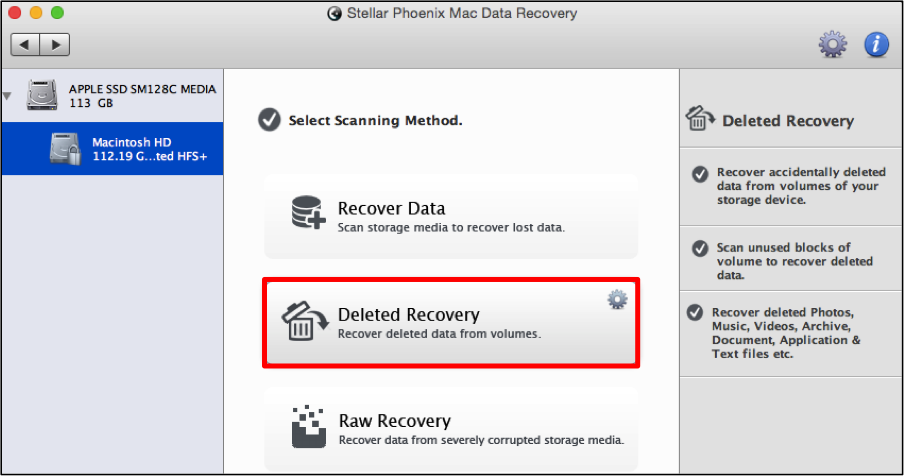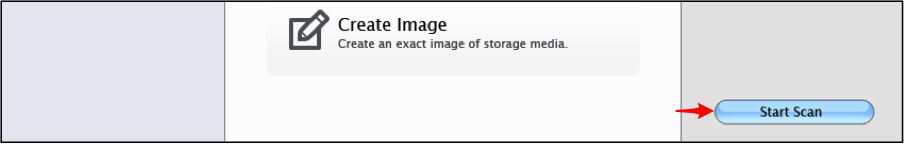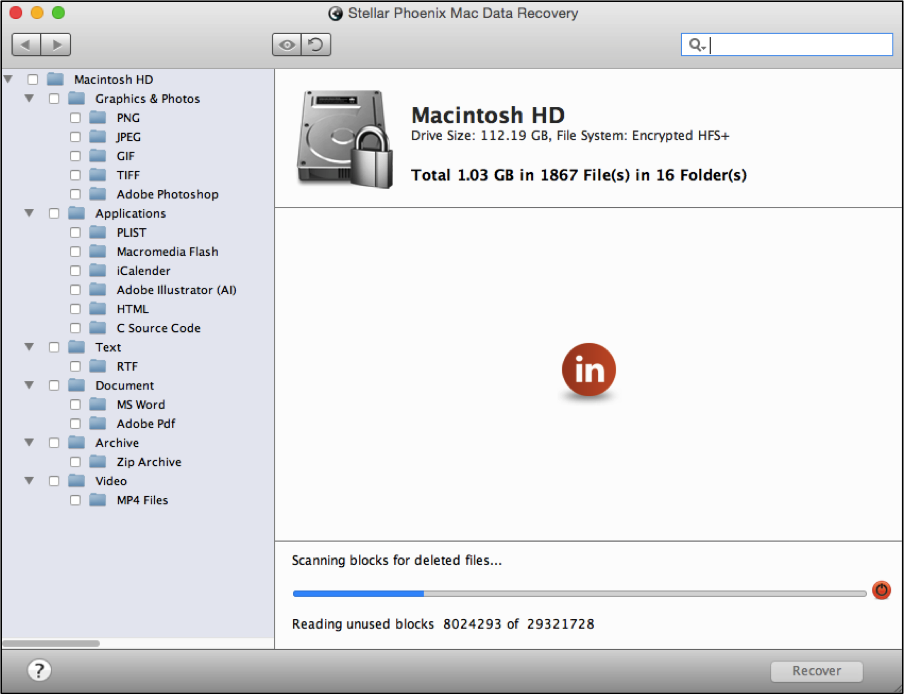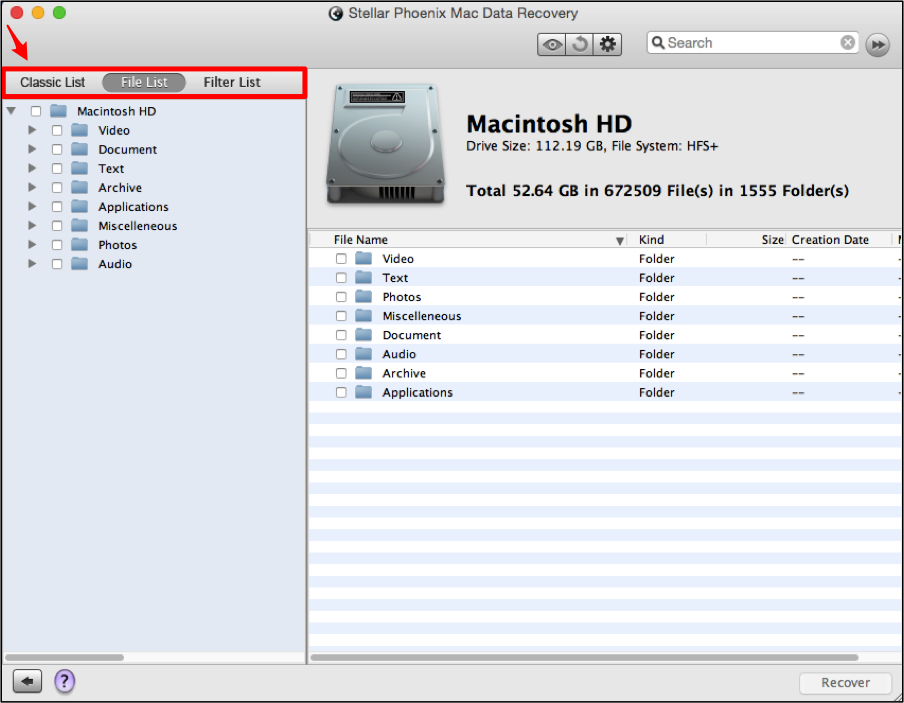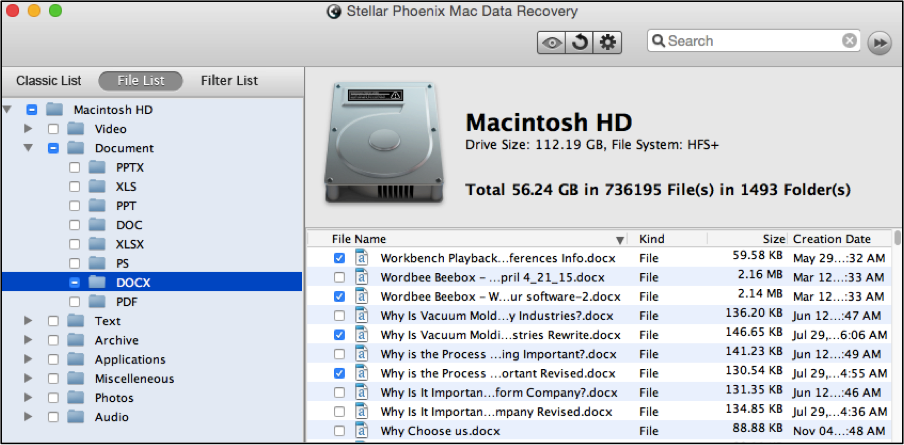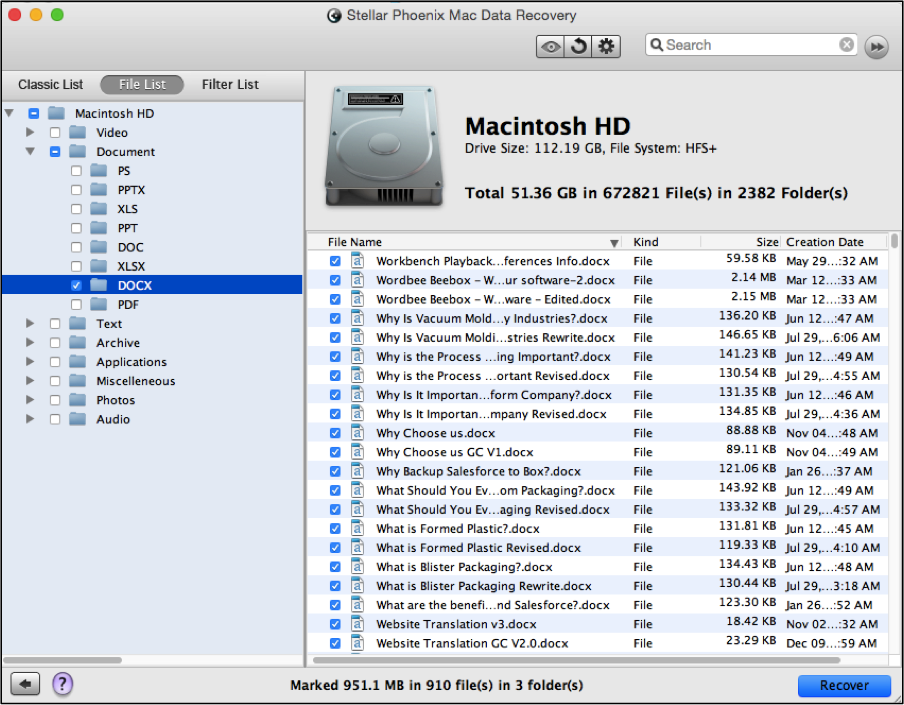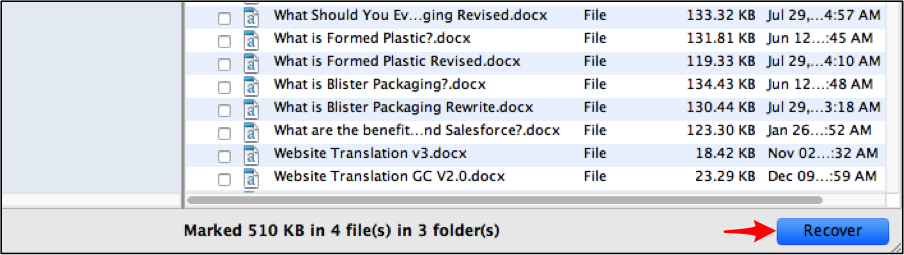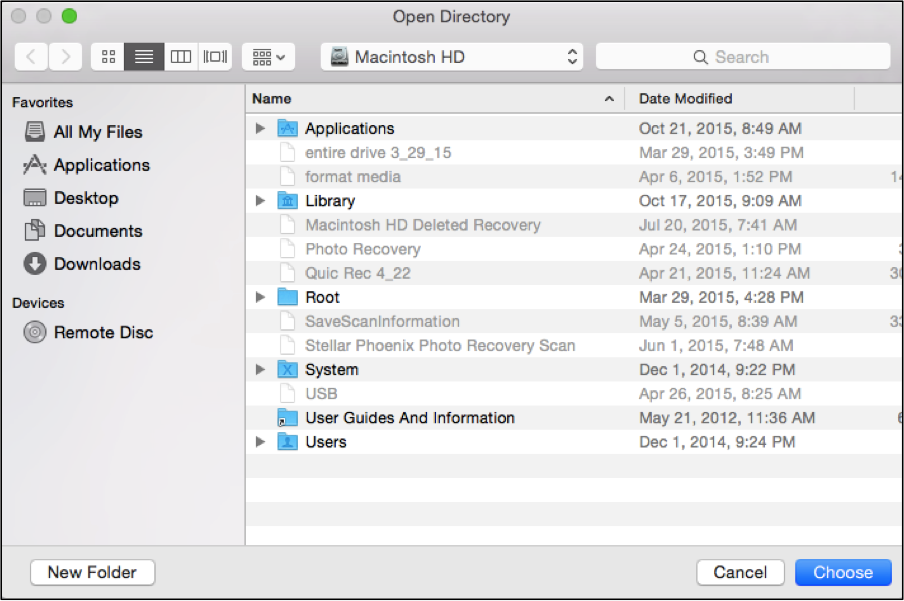Restore Deleted File on Mac
Can a Deleted File Be Restored on a Mac?
Accidentally deleting a file is not the end of the world as long as you have the right tool for recovery. Anyone who has ever used a computer at some point has sent an important photo or document to the trash. With a click of the mouse, it is deleted before you even realized it was there. Don’t stress! The data remains safely on the hard drive until the physical sector it is stored on is overwritten. A deleted file is easy to retrieve as long as you do not make any more changes and use a dependable recovery utility.
Stellar Phoenix Mac Data Recovery is an excellent utility for retrieving and restoring individual files on a hard drive. First, you will need to download the utility, complete the installation process, and then open it. This recovery program may be used on several Macintosh products including a MacBook Pro, a Mac Air, or an iMac.
The Macintosh Data Retrieval utility can be used to perform a complete scan on all deleted files on your hard drive. Once the files have been found, you will be able to recover a specific file, only certain file types like documents, or everything on the drive. With the utility, you can also preview the files as the scan takes place, abort the scan if needed, and choose where the deleted items will be stored after the recovery.
How To Easily Restore a File
For this tutorial, we will be performing a deep scan for items that have been removed on the primary hard drive volume. Follow the instructions below to effectively restore deleted file on Macintosh.
Step 1: To begin, click Start New Scan on the main application screen to select an option for retrieving the file.
A volume on your hard drive must be selected in order to scan for the file. To complete this process, you must first select a volume from the options provided by the Macintosh Data Retrieval utility.
In most scenarios the volume you will want to choose will be Macintosh HD, unless you have set up several partitions on the hard drive. The chosen volume will be highlighted in blue.
Step 2: Select the Deleted Recovery option to complete a deep scan of the hard drive volume for locating your deleted files.
Important: The chance of a successful recovery decreases as you continue to save new data on your Apple.
After a recovery option has been chosen, you will need to click on Start Scan to begin searching for the deleted item.
A scan could take some time to complete depending on the size of the selected volume. The utility will appear as shown below as this process occurs:
You will receive a confirmation message after the scan has successfully completed. Click OK to close it.
Step 3: Next, you will need to locate and select the file to be restored on your Mac. Located items are displayed on the left hand side of the screen in folders based on their type. Individual files will appear on the right side as folder selections are made.
To select an individual file, use the tree view to locate the type of file and format you are seeking. Then click the checkbox for the deleted file once you have located it. For example, if it is a Word Document, you will need to select DOCX in the Document folder and then the actual file that was deleted.
You can also select a file type to restore by ticking its checkbox and all items in that folder will be restored. For example, expand the Document folder in the tree view and then click DOCX to retrieve all document files found during the volume scan.
Step 4: After locating and selecting your deleted file/s, you will have to click on the Recover button.
Before the file may be restored, you will need to select a save location for the recovered items. Browse to the appropriate location and then click on Choose to finish the file recovery.
To restore deleted file on Macintosh is not a hard or complicated process when you use the right recovery utility. With Stellar Phoenix Mac Data Retrieval, all you need to do is complete the following steps:
- Select a drive or volume to scan.
- Configure the method for retrieval and scan.
- Locate the deleted item.
- Complete the recovery.
The key is taking immediate actions if a file has recently been deleted and you want to recover it badly. Every change you make creates a higher risk of that area on the hard drive being overwritten. Download the Macintosh Data Recovery utility today to restore a deleted file fast and easy!