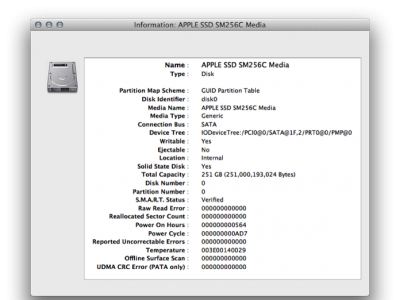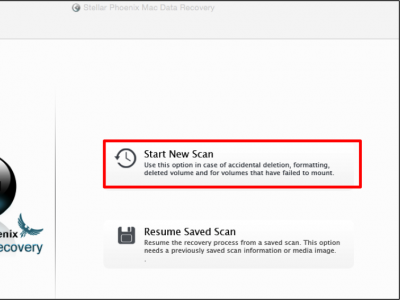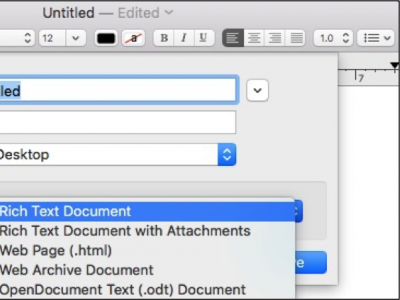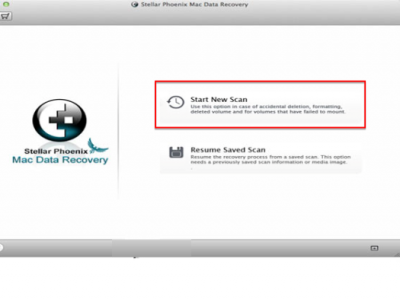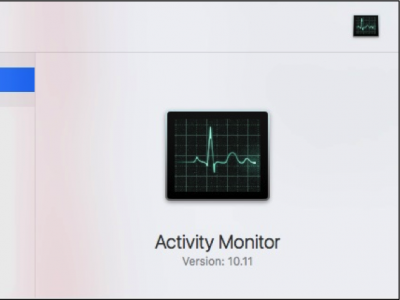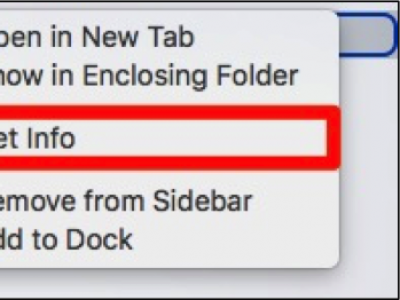What is a Bad Sector, How do they Affect a Mac OS & Ways to Deal with It Macs are unique Operating Systems (OS). Spanning the different models of computers and laptops that Apple supports, traditional Hard Disk Drives (HDD), Solid State Device (SSD) memories and fusion options leveraging the best of both varieties – all three options are found. These primary memories are susceptible to bad sectors where data bytes are rendered .